Analytics Display Settings
You can change the display settings for viewing reports by clicking the settings icon ( ![]() ).
).
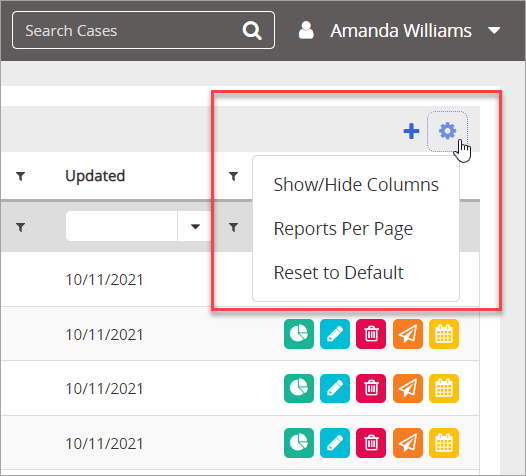
Show / Hide Columns This option is where you can set which columns you want displayed by selecting the check boxes next to each column type. You can rearrange visible columns by dragging and dropping the column titles to the position you want.

Reports Per Page This open is where you can set how many reports you want displayed per page (10, 20, 50, or All).

Reset to Default This option clears all filters you may have set in column filters and restores the table to the default value of having no filters active.