Import Business Sponsors
Important: This feature ONLY allows for the import of Business Sponsor-type users. Bulk import of Level 1 and Level 2 users is only available via the NAVEX One platform.
This tool allows RiskRate customers to import users commonly known as Business Sponsors. Business sponsors are typically responsible for completing a questionnaire that identifies the purpose and scope of a third party engagement. Once imported, Business Sponsors can be associated with one or more third party records within RiskRate, and they will be able to complete questionnaires in their preferred language similar to how a third party contact would complete a questionnaire. Business Sponsors will not have access to RiskRate in the same manner as Level 1 and Level 2 users, unless they are given Level 1 or Level 2 access as well.
To add Business Sponsor users in bulk:
- From the Admin menu, click Users, and then in the Users list header, click
 .
. -
Click Bulk Import Business Sponsors.
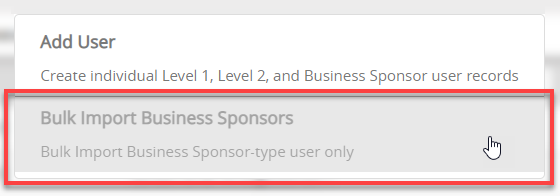
-
As noted in the instructions on the screen, click the Download the Import Template link.
-
Add the business sponsors per the instructions provided in the template.
-
Click the icon to select the file, or drag and drop the file into the designated box on the screen.
-
Click Start Validation.
-
Confirm the import.
-
Click Import Data.
![]()