Use Task Templates
Important: This feature is available to Level 1 users only.
Task Templates are required before users can assign third party tasks to other users. They are created for common tasks that are assigned to users, such as requesting specific reports or completing a legal review.
- From the Admin menu, click Task Templates.
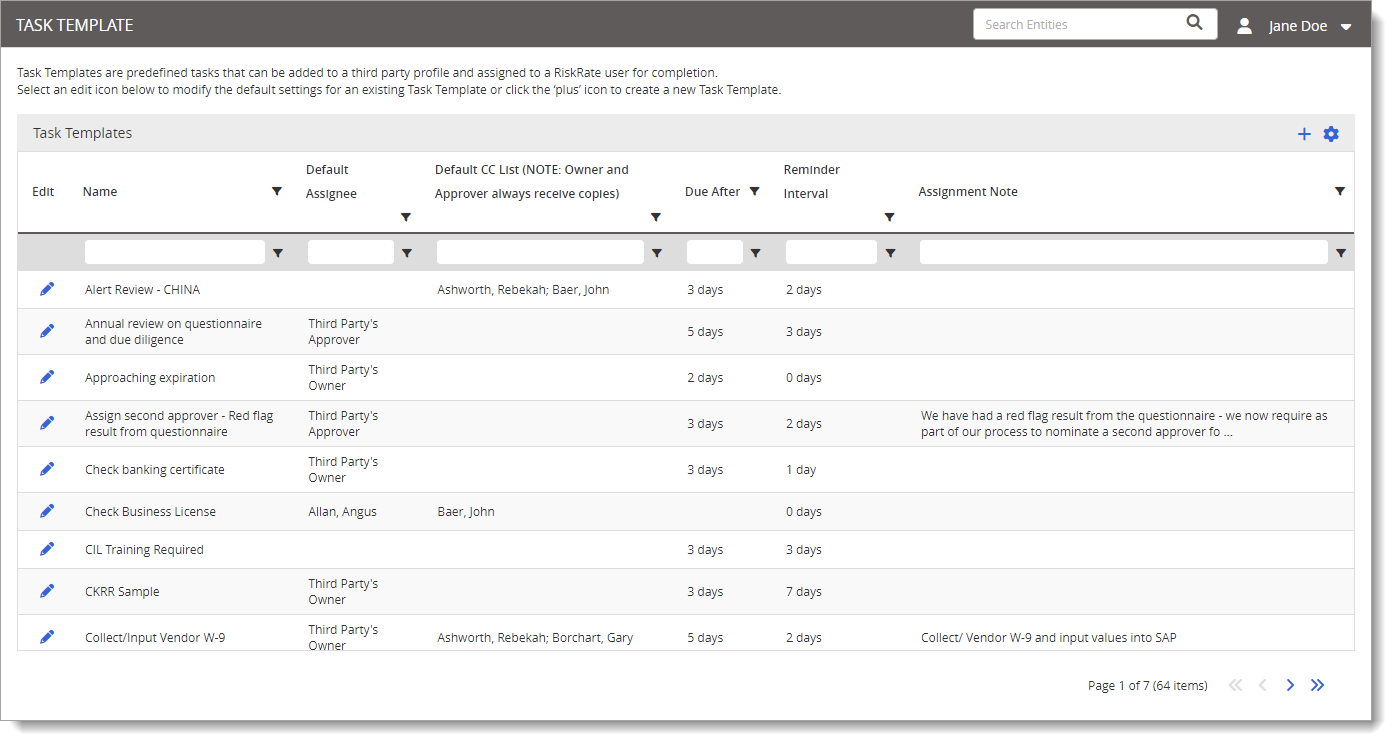
- Do one of the following:
- To create a new template, in the Task Templates header, click
 .
.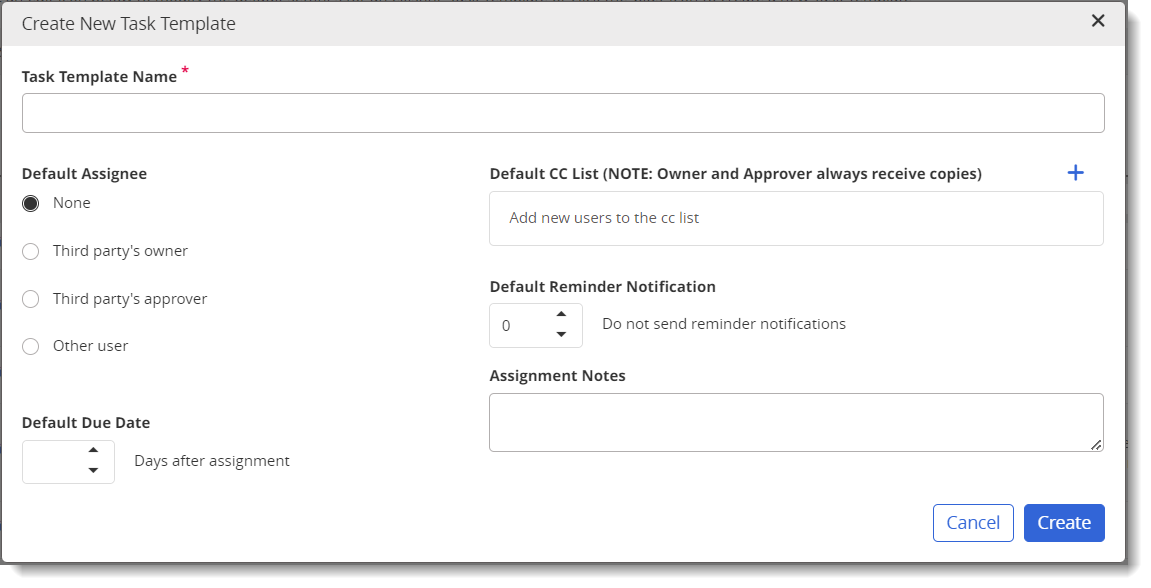
- To create a new template, in the Task Templates header, click
- Type in the Task Template Name.
- Set default values for any of the other settings, and include any Assignment Notes for the task template.
Note: When creating a task, a user can change any default value you set.
- Click Create.
Edit or Delete a Task Template
- From the Admin menu, click Task Templates.
- To make changes to, or delete, an existing template, in a template's Edit column, click
 .
. - Do one of the following:
- If you're editing an existing template, make any desired changes, and then click Update.
- If you wish to delete the template, click Delete.