Mark a Reputation Alert as a False Positive
Important: This feature is only available to Level 1 users and Level 2 users who have been assigned the permission to mark reputation alerts as false positives.
When a reputation alert comes in for a third party, the information from that alert is used to immediately recalculate the third party’s risk rating. If you know that a reputation alert is a false positive (not valid), you can reverse the alert’s effect on the risk rating calculation by certifying that the alert is a false positive.
- Do one of the following to access the reputation alert:
- Click Third Parties, find and click the third party's name in the list, and then, in the Reports tab, find the reputation alert (an item with Reputation Alert displayed in the Report column).
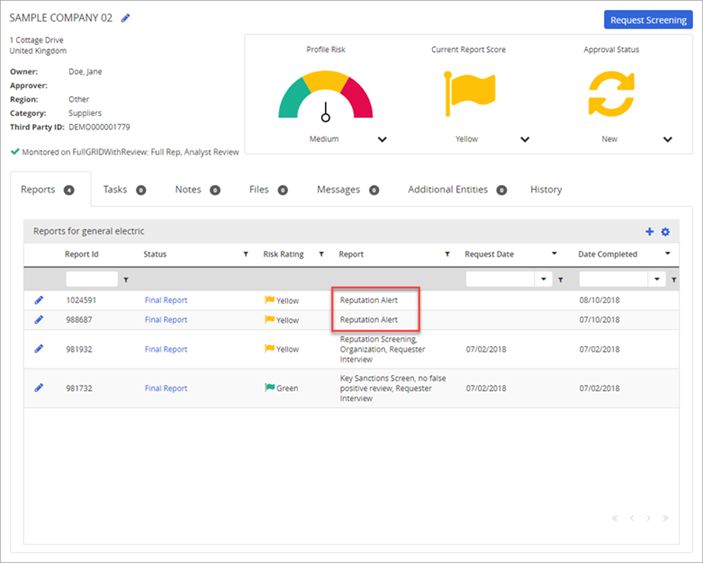
- Click Reports, and then sort or filter the report list to find the third party's reputation alert.
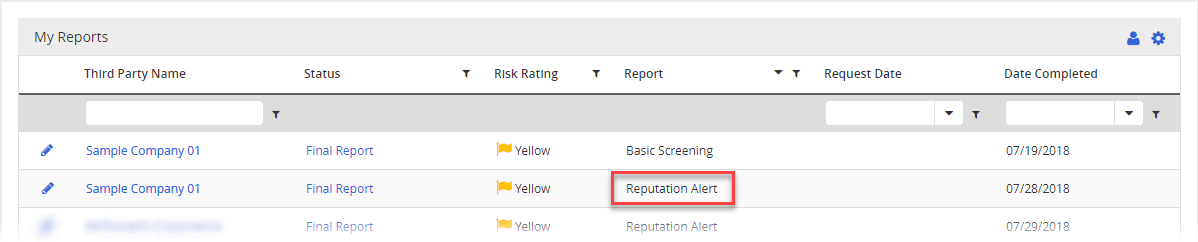
- Click
 , and then False Positive.
, and then False Positive.
-
Select I certify that this Reputation Alert is a false positive.
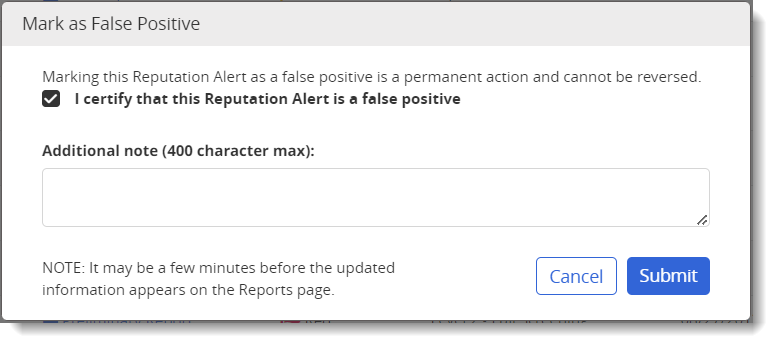
- (Optional) Type a note to explain why you are marking this alert as a false positive.
- Click Submit.
Note: The value in the Risk Rating column changes to False Positive and that the overall risk rating reverts to what it was before the reputation alert came in. It may take a few minutes for the Risk Rating value to change.