Use the History Tab in the Third Party Details Page
The History tab displays audit records of important Third Party activity.
- From the sidebar menu, click Third Parties.
Note: You can click
 in the RiskRate header to hide the sidebar menu and then again to display it (i.e., use as a hide/show menu toggle).
in the RiskRate header to hide the sidebar menu and then again to display it (i.e., use as a hide/show menu toggle). - Find and click a third party's name, and then click the History tab.
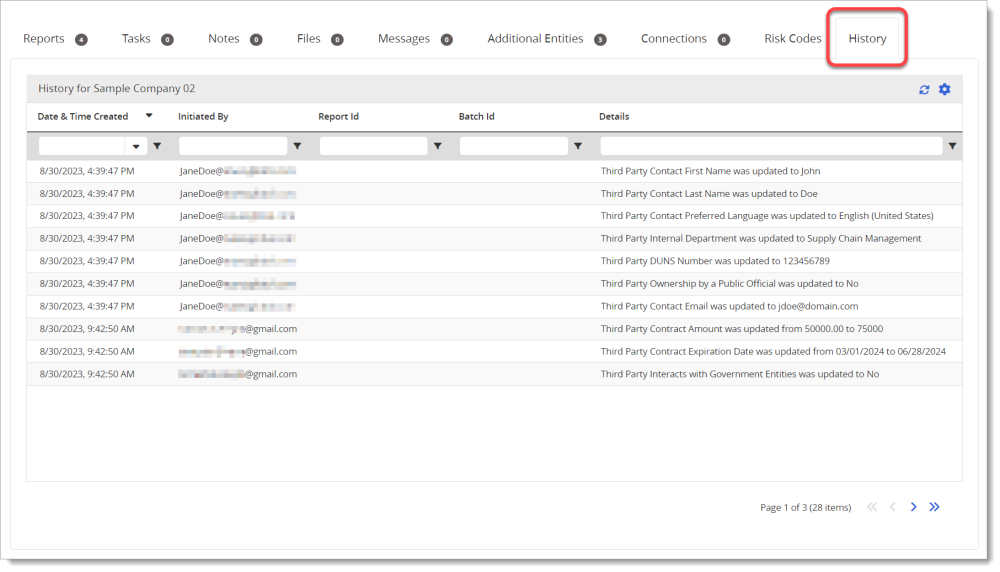
Each record or change is a separate line item. The History tab includes the following columns:
| Column | Description |
|---|---|
|
Date & Time Created |
Time stamp of the history audit |
| Initiated By | Email address of the user that initiated the third party change(s) |
| Report Id | Identification number of the report that initiated the change(s) |
| Batch Id | The batch identification number that initiated the change(s) |
| Details | Details of the history record |
From the History tab, you can see records of the following events (some broken down by section):
- Add or Edit Third Party Information
- Calculate Profile Risk (including attributes and their values used in the calculated score)
- Redact Third Party or Additional Entity
- Request, Upload, Cancel, Expire, or Renew Report
- Upload Analyst Report
- Generate Preliminary or Final Report
- Mark Report Final
- Update Expiration Behavior
- Add, Complete, or Reassign Task
- Add or Delete Note
- Upload File
- Mark False Positive
- Update with Mapped Responses
- Begin or Complete Third Party Interview
- Welcome and (Interview) Reminder emails
Third Party Name & Address
- Update Third Party Name or Address Information
Third Party Information
- Update Third Party ID or Identifiers
- Update Owner, Approver, or Business Sponsor
- Update Approval Status
- Update Branch/Division
- Update Category
- Update Internal Department or Subsidiary/Parent
Third Party Identifiers
-
Update DUNS or Business Registration Number
-
Update TAX ID
Financial Risk & Contract Data
-
Update Contract Amount
-
Update Contract Expiration Date
-
Update Financial Risk
-
Update Start Date of Relationship
-
Update Third Party Payment Type
Political Exposure Risk
-
Update whether Interacts With Government Entities
-
Update Ownership by a Public Official
-
Update whether State Owned Entity
IT Security Risk
-
Update whether an IT Security Risk
Custom Attributes
-
Update any Custom Attributes
Contact Information
-
Update Contact Information