Deactivate or Reactivate a Third Party
An inactive third party continues to be monitored until the last report expires. Monitoring alert reports are generated and appear in the Reports list, but notification emails are not sent. An inactive third party is no longer displayed by default in the Third Parties list, and RiskRate users cannot request screenings for, edit, or add notes or files to inactive third parties.
To deactivate an active third party:
-
Access the Edit Third Party page of the third party you wish to activate.
-
In the Edit Third Party Information screen, click the slider next to Third Party Active.
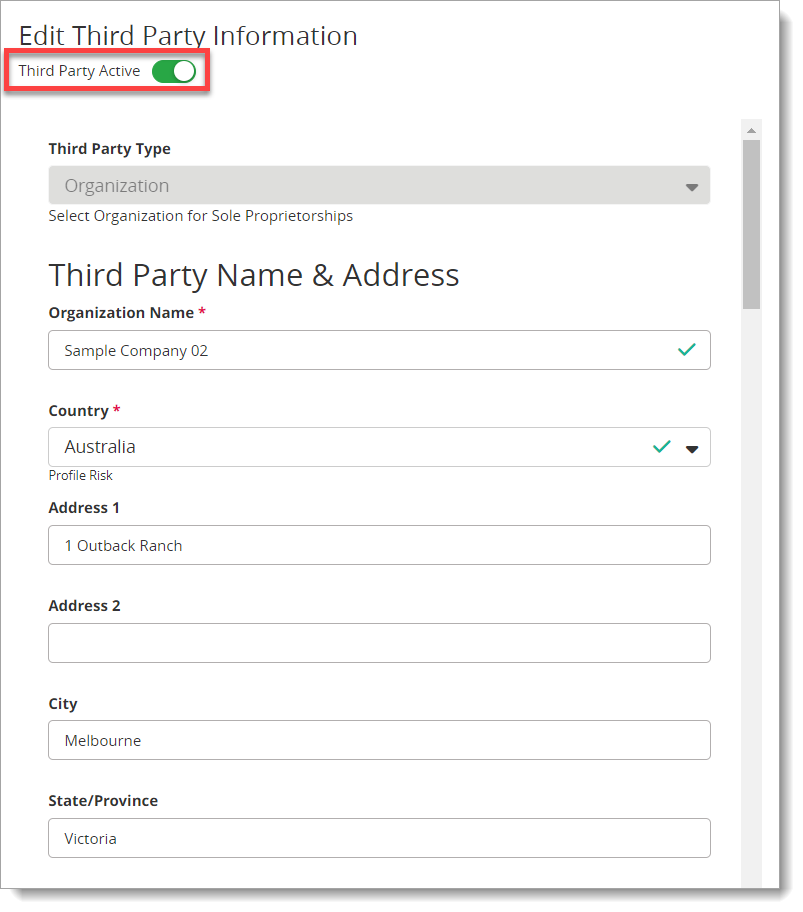
A message displays that indicates monitoring will not automatically terminate and to reference user documentation on how to terminate monitoring of a third party.
-
Click Continue.
A success window displays at the top of the page and the third party becomes inactive.
To reactivate an inactive third party:
-
Access the Edit Third Party page of the third party you wish to activate.
Note: Inactive third parties can be displayed in the Third Parties list by changing the Status column filter. Previously added reports for inactive third parties can be viewed on the Reports tab of the inactive third party's detail page or by displaying the Third Party Status column on the Reports page, and then changing the column's filter to All.
-
In the Edit Third Party Information window, click the slider next to Third Party Inactive.

A message displays that indicates reports were set to not renew and to either visit the Reports page or Reports tab of that third party to modify any renewal behavior.
-
Click OK.
A success window displays at the top of the page and the third party becomes active.