Additional Entities Batch Upload Template Instructions
Important: This feature is available to Level 1 users only.
These instructions include an overview of the Additional Entities batch upload template, an explanation of how the third party ID affects a batch upload, and descriptions of the batch upload template fields.
Note: The batch upload is not for actual third parties, but Additional Entities that can be associated with third parties. Third parties have their own batch upload template.
Important: These instructions assume that you have already downloaded an Additional Entities batch upload template. If you have not, complete steps 1 through 3 in Performing a Batch Upload of Additional Entities before continuing with these instructions.
Template Overview
The template includes the batch information, instructions, and code list.
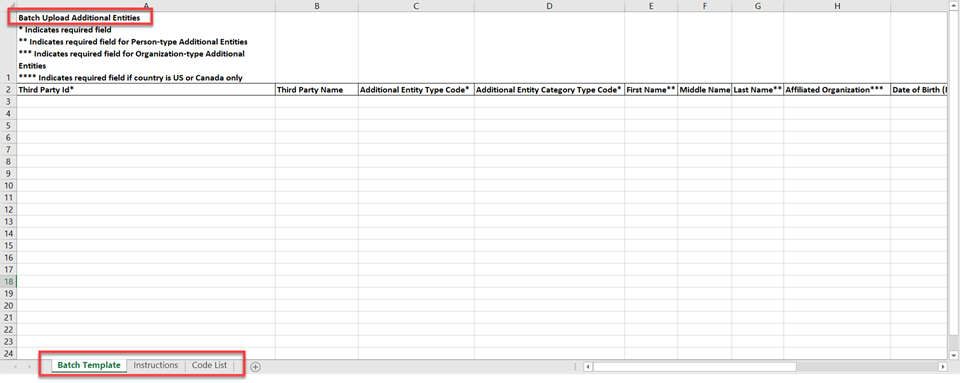
Each template is an Excel workbook containing three worksheets. Use the Batch Template worksheet to enter third party and Additional Entity information. Then, RiskRate uses this worksheet to add or update Additional Entity information for existing third parties when you perform a batch upload. The Instructions worksheet (second tab) contains important information for each column, including a description, whether it's required, applicable entity type, and data type. The Code List worksheet (third tab) contains lists of the codes you must use to identify Additional Entity types, categories, relationships, and control ownership as well as third parties' countries, states and provinces. This worksheet is ignored during the batch upload process.
Important: Do not modify or rearrange any of the predefined content in the first two rows of the Batch Upload worksheet.
Importance of Including Third Party IDs
Third party IDs are unique identifiers used by the batch upload process to ensure that Additional Entity information in a batch upload file is applied to the correct third party. RiskRate uses the following logic when processing a batch upload file.
Updating of Existing Third Parties
You can use Batch Upload to update Additional information about existing third parties, but only if all of the following are true:
- The batch upload file includes an existing third party ID for each third party's Additional Entities you want to update.
- Additional Entity information should also be unique to the third party. RiskRate checks if one or more of a record's corresponding fields in the batch upload file contains Additional Entity information that is the same as the existing third party record.
Template Fields
The following table lists the required and optional fields for batch uploading Additional Entities:
| Field | Description |
|---|---|
| Third Party Id * | Third Party ID associated with each Third Party within RiskRate which has Additional Entities that will be added through this batch upload spreadsheet. Every Third Party ID within RiskRate is unique. |
| Third Party Name | Third Party name associated with the Third Party ID. This field provides reference information to help associate additional entities to an existing Third Party record in RiskRate. |
| Additional Entity Type Code * | This field indicates whether an additional entity is a Person or an Organization. See 'Code List' tab for applicable codes. |
| Additional Entity Category Type Code * | This field indicates whether an additional entity is a Beneficial Owner, Manager, Director, Officer, or Affiliated Organization. See 'Code List' tab for applicable codes. |
| First Name ** | First Name of Person-type Additional Entity in this field |
| Middle Name | Middle Name of Person-type Additional Entity in this field |
| Last Name ** | Last Name of Person-type Additional Entity in this field |
| Affiliated Organization *** | Name of an Affiliated Organization associated with the Third Party. Use this field for all Organization-type Additional Entities. |
| Date Of Birth | Date of Birth associated with Person-type Additional Entities. This field may be optional or required as determined by your organization, as it is not required by default. Contact NAVEX Customer Support by submitting a request in the Community if you wish to have your organization set this up as a required field. |
| Address1 | Primary Address of the Additional Entity |
| Address2 | Secondary Address of the Additional Entity |
| City | City where the Additional Entity is located |
| Postal Code | Postal Code where the Additional Entity is located |
| Country Code * | Country Code where the Additional Entity is located. See 'Code List' tab for applicable country codes. |
| State/Province **** | State where the Additional Entity is located. This is a required field ONLY if the country is US or Canada. |
| Title | Enter the title of the Additional Entity in this field. Examples include CEO, President, Parent, Subsidiary, etc. This is an open text field. |
| Relationship | Nature of association to the Third Party. Examples include Subsidiary, Management Entity, Ownership, or Holding Company, etc. |
| Control Ownership Type | This field allows for entry of one of the following Ownership Types: Publicly Traded Company, Privately Owned, State-Owned. |
| Direct Ownership % | Percentage of Direct Ownership |
| Indirect Ownership % | Percentage of Indirect Ownership. Entities with the Indirect (I) ownership indicator are either owners of a Direct or Indirect Owner. |
| Beneficial Ownership % | Percentage of Beneficial Ownership. Beneficial Owners are typically defined as the Natural Owners (Persons) that have Direct or Indirect ownership of an Organization-type Third Party. |
| Degree of Separation | Number that indicates the Degree of Separation of ownership of the Third Party by the Additional Entity, if known. |
* This is a required field across all Additional Entity types.
** This is a required field for Person-type Additional Entities.
*** This is a required field for Organization-type Additional Entities.
**** This is a required field if Country is US or Canada.