Use the Profile Risk Model Tool
Profile Risk is an optional feature that calculates a Profile Risk value of high, medium, or low, based on scores and weightings applied to third party attributes (see Use the Third Party Details Page for details on the attributes).
You can use the Profile Risk Model tool to do the following:
- Discover whether Profile Risk is currently enabled
- See which Profile Risk ratings are returned when various third party attribute values are entered
- View the details of the scores and weightings in the currently configured Profile Risk algorithm
Note: To enable the Profile Risk feature or to reconfigure the Profile Risk algorithm, contact NAVEX Customer Support by submitting a request in the Community.
- From the Admin menu, click Profile Risk Model.
- For Third Party Type, select Organization or Person.
- Select values for each of the displayed attributes, and then click Submit.
- (Optional) To use the tool again, click Reset, and then repeat the steps above.
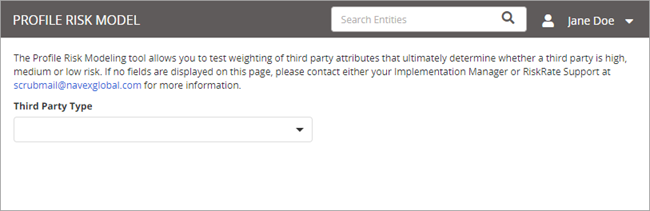
Note: The third party attributes you see depend on how Profile Risk is currently configured. If no third party attributes are displayed, then Profile Risk has not been set up.
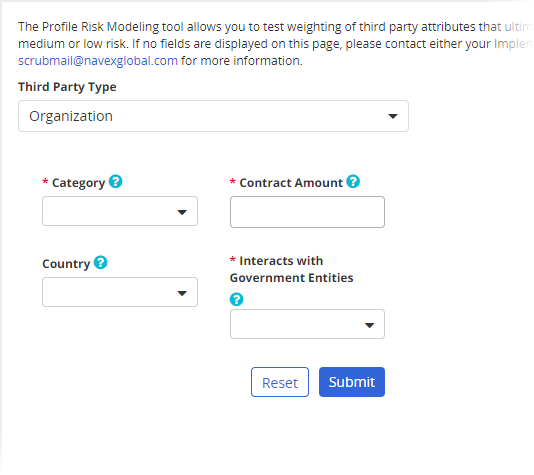
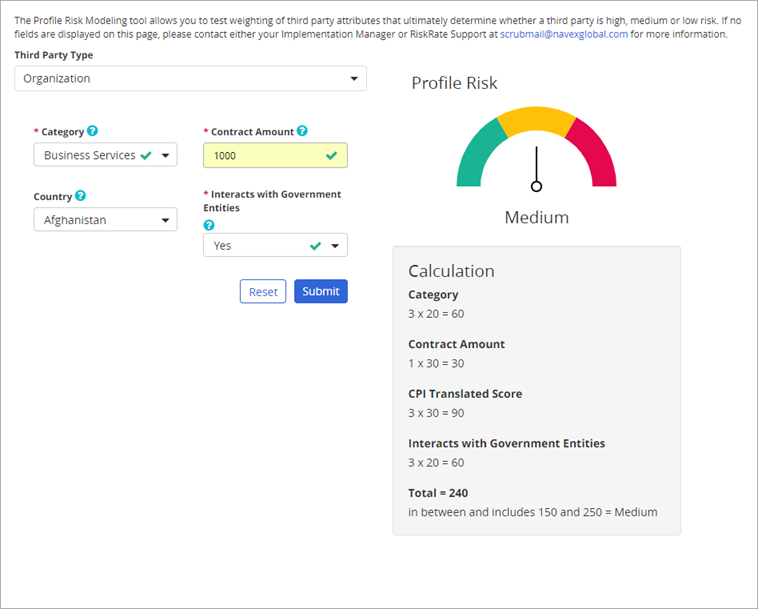
The Profile Risk rating is shown, along with the details of how it was calculated (where the sum of each attribute's score multiplied by its weight falls within the specified range).