Changing Approval Status in the Third Parties List
In addition to being able to change approval status while creating or editing a third party, you can change a third party's approval status directly from the Third Parties list.
Important: This feature is available to all Level 1 users and only those Level 2 users who have been designated as approvers.
Change Approval Status in the Third Parties List
- With the Third Parties list displayed, see if the Approval Status column is currently displayed. If not, click
 , click Show/Hide Columns, select Approval Status, and then click Close.
, click Show/Hide Columns, select Approval Status, and then click Close.Note: The added column appears to the far right of the grid. If desired, you can move it to another column position.
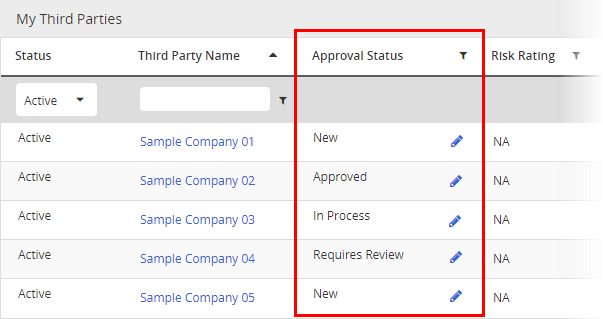
- In the Approval Status column of the third party whose status you want to change, click
 .
.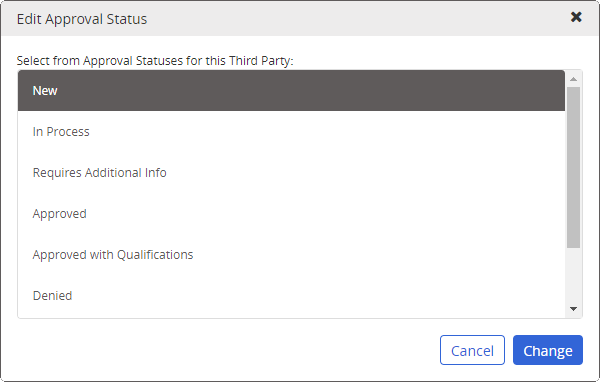
Note: If the approval status is set to Denied or Terminated, monitoring for the third party and its additional entities will be discontinued.
- Select a new status, and then click Change.