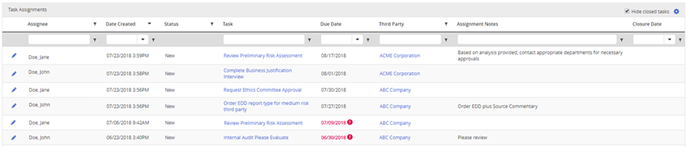View All Task Assignments
Important: This feature is available to Level 1 users only.
As a Level 1 user, you can see the tasks assigned to all RiskRate users. From this list, you are able to sort and filter by assignee to see workload distribution, by status to see overdue tasks, and so forth.
- From the Admin menu, click Task Assignments.
- From the Task Assignments grid, do any of the following:
- Click the link in the Task column to view the task details.
- Click
 to open the task in edit mode. Make the desired changes, and then click Update.
to open the task in edit mode. Make the desired changes, and then click Update. - Click the link in the Third Party column to open the details page of the third party for which the task was created.
- By default, only incomplete tasks are listed. To display completed tasks, click the Hide closed tasks check box.
- Customize the task list and filter its contents (see Customize a List Display).
- Export the task list to a file (see Export a List).