Use the Risk Codes Tab in the Third Party Details Page
- From the sidebar menu, click Third Parties.
Note: You can click
 in the Third-Party Screening & Monitoring header to hide the sidebar menu and then again to display it (i.e., use as a hide/show menu toggle).
in the Third-Party Screening & Monitoring header to hide the sidebar menu and then again to display it (i.e., use as a hide/show menu toggle). - Find and click a third party's name, and then click the Risk Codes tab.
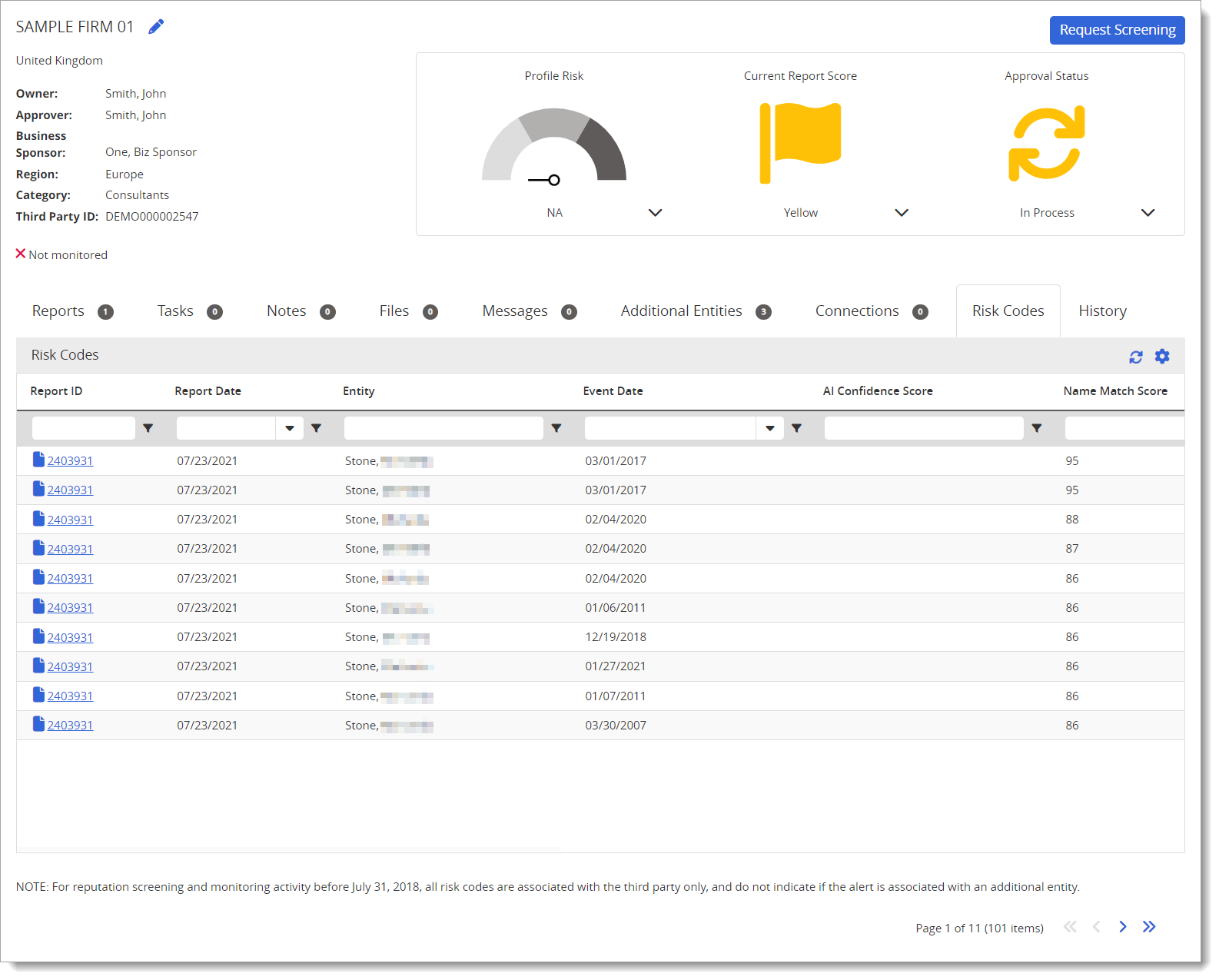
- Do any of the following:
- In the Report ID column, click to open a preliminary or final report. If the report includes external analysis, only users with the Approver permission can view the report.
- Customize the list and filter its contents.
- Export the report list.