Use the Third Party Details Page
- From the sidebar menu, click Third Parties.
Note: You can click
 in the RiskRate header to hide the sidebar menu and then again to display it (i.e., use as a hide/show menu toggle).
in the RiskRate header to hide the sidebar menu and then again to display it (i.e., use as a hide/show menu toggle). - Find and click the third party's name in the list. The Third Party Details page displays.
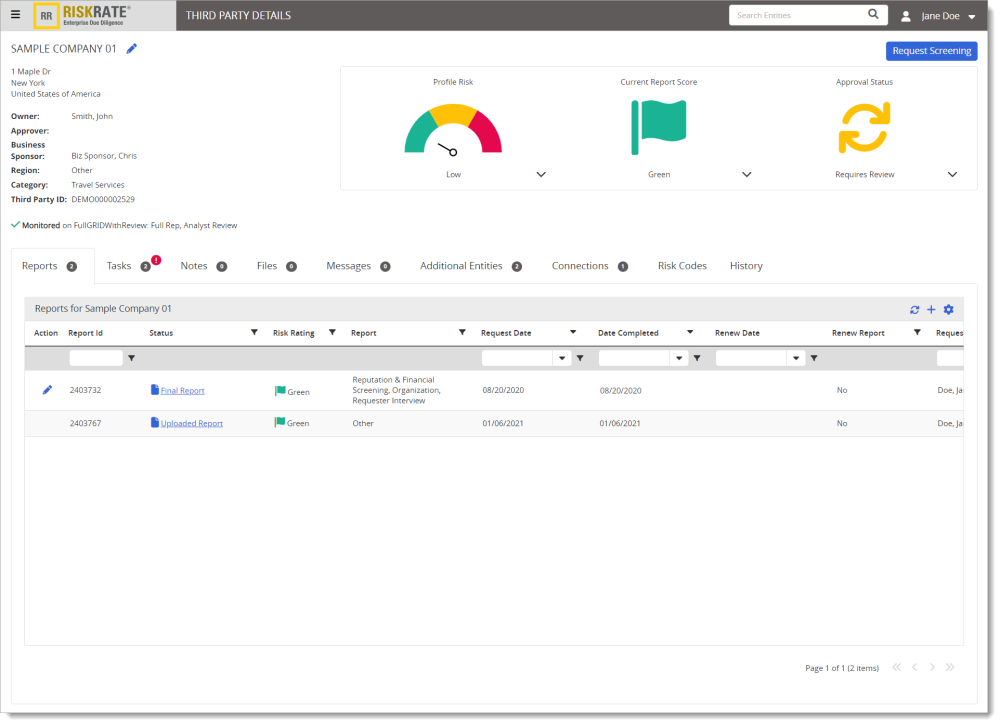
The third party's current profile risk, report score, and approval status display in the box on the right. The monitoring status appears on the left.
Notes:
- Profile Risk is an optional feature that may or may not be currently enabled. A profile risk is calculated using a custom scoring and weighting algorithm based on values in select Additional Information fields. (These fields are available when adding a third party and in the Edit Third Party Information page.) If the Profile Risk meter is not active (is displayed in gray tones), then either the feature is not currently enabled or not all of the applicable Additional Information fields contain values.
- The Current Report Score is based on the most recent report, with the following exceptions:
- An automated report cannot downgrade (make less severe) an existing risk rating.
- An uploaded report's assigned risk rating always replaces an existing rating.
- Approval Status is the current state of the third party within your organization's approval process workflow.
- Whenever a Profile Risk score changes, the approval status gets updated to "Requires Review".
In the third party details page, you can do any of the following:
- Edit a third party's details.
- Below Approval Status, click
 , select a different status, and then click Change.
, select a different status, and then click Change. - Request a screening.
- Assign or reassign an owner or approver.
- View how the Profile Risk score was calculated.
- Use the Reports tab to view, export, renew, or upload reports.
- Use the Notes tab to view, export, or add notes.
- Use the Files tab to view or export uploaded files or to upload additional files.
- Use the Messages tab to initiate and manage communications with Pacific Strategies and Assessments (PSA) about report requests containing analyst activities.
- Use the Additional Entities Tab in the Third Party Details Page to view additional data for the third party.
- Use the Connections tab to view connected third parties and entities.
- Use the Risk Codes tab to view all adverse media and sanctions events returned by RiskRate's Reputation Screening partner.
- Use the History tab to view audit information.